[Video Game News] Xbox One June System Update Add Real Name Sharing and External Storage Support
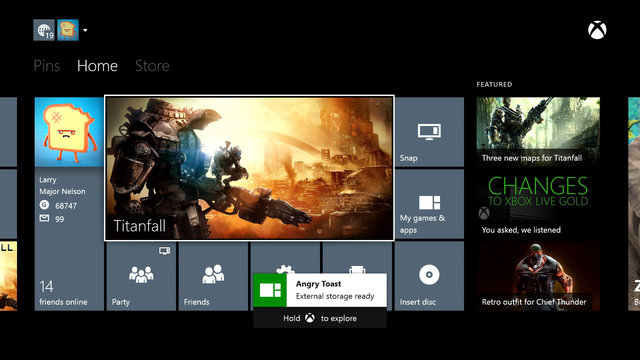 The next system update is almost here for Xbox One and taking the details of this update into consideration along with the prior news of a Kinect-less Xbox One coming soon to retail, it looks like they're really listening to and responding to consumer feedback. With the June system update Microsoft is adding external storage support for the Xbox One and the ability to identify your friends by their real names on Xbox Live.
The next system update is almost here for Xbox One and taking the details of this update into consideration along with the prior news of a Kinect-less Xbox One coming soon to retail, it looks like they're really listening to and responding to consumer feedback. With the June system update Microsoft is adding external storage support for the Xbox One and the ability to identify your friends by their real names on Xbox Live.

With the next system update coming in June, we’re thrilled to announce two of your most-requested features will be here soon: external storage support and real names for identifying your friends.
Since our launch of Xbox One last year, we’ve been hard at work to continue making Xbox One the best destination for all your gaming and entertainment experiences. Because of the way we’ve designed the Xbox One platform, we’ve been able to continually improve the product for you with a more regular cadence of system and app updates. Your feedback for what you want most has been our guiding light for these updates, and will continue to be as we work to bring the fan-favorite features you want most.
Real names and external storage support are just the beginning for June. With this update, Xbox Live is being improved in a number of ways as we announced last week. You will also be able to take advantage of great new SmartGlass features, including OneGuide and Universal Remote Control, select an account for automatic sign-in, and for Xbox One owners in Canada and Europe, get access to OneGuide and more TV, SmartGlass and voice features.
Easily Increase Games Capacity with External Storage Support
It couldn’t be easier to increase your storage capacity of games and apps with the external storage support features we’re bringing in June. Your Xbox One system will soon support up to two external hard drives at once. Simply plug in your 256 GB or larger USB 3.0 external hard drive and once formatted, copy and move games, apps and game add-ons to increase your storage capacity at home.This is also a great way to take your content to a friend’s house and get straight into a game directly from an external drive. You’ll need to sign in to Xbox Live if you’ve purchased your content digitally or insert a disc to verify your game ownership when you take your content on the road. The great benefit here is there’s no need to wait to re-download your game and all the DLC. With external storage support in June, you can also choose to copy full games and all of the associated content in one easy step.
Real Names Makes it Easier to Identify Friends
With Xbox One you can have 1,000 friends and infinite followers, but as these lists grow it can become increasingly more difficult to remember the people you know by their gamertag alone. Now with real names feature you can recognize people on your friends list and more easily discover people you already know who are on Xbox Live.Most importantly, we heard your feedback that to make this most useful you need full control. You’ll be able to share with all your friends, a subset of your choosing, friends of friends or none at all. The choice is yours. Also, your name doesn’t show up in games, and you can change your settings any time from your profile and when adding new friends.
Source: Xbox Wire


